

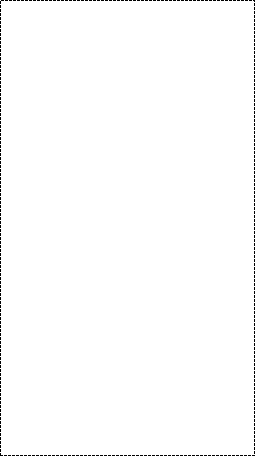
Awards
TopTenREVIEWS Recommended Acronis True Image Home
"Acronis True Image is versatile and powerful, yet fairly easy to use. The program includes wizards that walk you through each task, and you can connect to help files and customer support with just one click on the control panel".
"Acronis True Image is versatile and powerful, yet fairly easy to use. The program includes wizards that walk you through each task, and you can connect to help files and customer support with just one click on the control panel".
e-mail:
cs@cleverbridge.com
phone:
+1-866-522-6855
(Intl.: +1-312-922-8693)
fax:
+1-312-376-1854
address:
cleverbridge
360 N. Michigan Ave.
Suite 1900
Chicago, IL, 60601-3805, USA
cs@cleverbridge.com
phone:
+1-866-522-6855
(Intl.: +1-312-922-8693)
fax:
+1-312-376-1854
address:
cleverbridge
360 N. Michigan Ave.
Suite 1900
Chicago, IL, 60601-3805, USA






See also
Acronis True Image 2015 Unlimited Review and Version Comparison
Acronis True Image 2015 Upgrade Review
Acronis True Image for MAC Review
Acronis Disk Director 12 Upgrade Coupon
Acronis Cloud Backup Review
Acronis True Image Synchronization Guide
Download Acronis 2015 Reviewers Guide
Acronis True Image 2015 Unlimited Review and Version Comparison
Acronis True Image 2015 Upgrade Review
Acronis True Image for MAC Review
Acronis Disk Director 12 Upgrade Coupon
Acronis Cloud Backup Review
Acronis True Image Synchronization Guide
Download Acronis 2015 Reviewers Guide
Like this review? Share it with your friends!
Acronis True Image 2015 vs EaseUS Todo Backup 8 Home Comparison
Acronis True Image 2015 is a leading backup and disaster recovery software for home, small to medium businesses and enterprises. It includes tools for physical, virtual and server backups, secure file sharing, storage management and system deployment. It offers complete, safe and easy backup solutions for data in local, cloud and mobile equipments. It comes with a dedicated cloud storage called Acronis Cloud, to safely store the backups. Compared to Acronis True Image 2015, EaseUS Todo 8 home edition lacks many features, but most of them are available in the advanced version EaseUS Todo 8 Workstation.
| Features | EaseUS Todo Backup 8 Home |
Acronis True Image 2015 for PC |
| Price* |
|
|
| Full system image backup | Yes | Yes |
| Advanced backup | Yes | Yes |
| Incremental and differential backup | Yes | Yes |
| Full system recovery | Yes | Yes |
| New backup technology | Yes | No |
| Windows 8.1 compatibility | Yes | Yes |
| Easy recovery | Yes | Yes |
| Flexible file recovery | Yes | Yes |
| Advanced backup to save time and space | Yes | Yes |
| Retention schemes | No | Yes |
| Transfer system to different PC | No | Yes |
| Personal key encryption | No | Yes |
| Migrate system to virtual PC and VMware | No | Yes |
| Disk/Partition clone, migrate to SSD/HDD | Yes | Yes |
| Cloud backup | No | Yes |
| Data wiping | Yes | Yes |
| Unattended backup | Yes | No |
| WinPE Recovery media builder | Yes | Yes |
| Free update for Windows 10 | No | No |
The backup features of Todo Backup 8.0
- Full system Protection
With The system backup, the user can not only backup the important files, but also the entire operating system with all applications and data such that everything can be restored into previous state whenever a disaster happens.
- Quick and effective backup
Todo backup utilizes the block-level disc imaging backup technique to backup disc or volumes quickly and efficiently. After the first full backup, it will backup only the modified sectors instead of the entire disc and can significantly speedup the backup process. With the file level backup utility, the user can select specific files, folders or file types to make the backup more customized. In addition, it features incremental, differential, scheduled backups and the hot backup, which enables the user to back up the files that are in use without interrupting any running operations.
- Un-attended Backup
This feature is very useful for unattended workstations, and it can create backups even when the system is logged out, slept or hibernated.
Recovery Features
- Full system recovery
The EasUs Todo backup can quickly recover your entire operating system with all installed applications to the original or to a new location with PXE Server or WinPE bootable media in just a few minutes. It is also possible to restore the system to an entirely new or dissimilar hardware.
- Flexible Restore
It offers the flexibility to recover exactly what the user requires, let it be a file, folder, volume, or anything from a single disc image. It also provides easy recovery for MS SQL Server and MS
Exchange Server.
- Pre-OS recovery
EaseUS Todo can recover a system that fail to boot up. This can be done by selecting the Pre-OS from the boot up menu.
Other most useful features
With EaseUS Todo Backup 8 Home it is easy to migrate your system into a solid-state drive or a new HDD with higher capacity during system up-gradation. It offers seamless support to virtualization, now P2V copy, P2V recovery and P2V file conversion are much easier than ever. It supports all latest HDD standards and can make WinPE based bootable media for Windows system on GPT and startup a system recovery from it.
Pros
- Affordable and reliable
- Full disc imaging as well as individual files and folders backup
- Loaded with many useful features
- User friendly interface
- Low resource intensive
Cons
- Meager user support
- Lacks virus scanning
- Full system Protection
With The system backup, the user can not only backup the important files, but also the entire operating system with all applications and data such that everything can be restored into previous state whenever a disaster happens.
- Quick and effective backup
Todo backup utilizes the block-level disc imaging backup technique to backup disc or volumes quickly and efficiently. After the first full backup, it will backup only the modified sectors instead of the entire disc and can significantly speedup the backup process. With the file level backup utility, the user can select specific files, folders or file types to make the backup more customized. In addition, it features incremental, differential, scheduled backups and the hot backup, which enables the user to back up the files that are in use without interrupting any running operations.
- Un-attended Backup
This feature is very useful for unattended workstations, and it can create backups even when the system is logged out, slept or hibernated.
Recovery Features
- Full system recovery
The EasUs Todo backup can quickly recover your entire operating system with all installed applications to the original or to a new location with PXE Server or WinPE bootable media in just a few minutes. It is also possible to restore the system to an entirely new or dissimilar hardware.
- Flexible Restore
It offers the flexibility to recover exactly what the user requires, let it be a file, folder, volume, or anything from a single disc image. It also provides easy recovery for MS SQL Server and MS
Exchange Server.
- Pre-OS recovery
EaseUS Todo can recover a system that fail to boot up. This can be done by selecting the Pre-OS from the boot up menu.
Other most useful features
With EaseUS Todo Backup 8 Home it is easy to migrate your system into a solid-state drive or a new HDD with higher capacity during system up-gradation. It offers seamless support to virtualization, now P2V copy, P2V recovery and P2V file conversion are much easier than ever. It supports all latest HDD standards and can make WinPE based bootable media for Windows system on GPT and startup a system recovery from it.
Pros
- Affordable and reliable
- Full disc imaging as well as individual files and folders backup
- Loaded with many useful features
- User friendly interface
- Low resource intensive
Cons
- Meager user support
- Lacks virus scanning
EaseUS Todo Backup 8 Home Screenshots
Acronis True Image 2015 Screenshots
Acronis True Image 2015 for PC vs EaseUS Todo Backup 8 Home features comparison. Choose the backup software that suites best for you.

40% Off Acronis True Image 2018 Coupon
Use Coupon

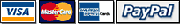
..........$34.99
.............$29.99
Acronis True Image 2018






































