

Powered by CleverBridge
e-mail:
cs@cleverbridge.com
phone:
+1-866-522-6855
(Intl.: +1-312-922-8693)
fax:
+1-312-376-1854
address:
cleverbridge
360 N. Michigan Ave.
Suite 1900
Chicago, IL, 60601-3805, USA
e-mail:
cs@cleverbridge.com
phone:
+1-866-522-6855
(Intl.: +1-312-922-8693)
fax:
+1-312-376-1854
address:
cleverbridge
360 N. Michigan Ave.
Suite 1900
Chicago, IL, 60601-3805, USA






Like this review? Share it with your friends!
Acronis True Image 2018 New Features Review and Comparison with 2017 Version
..........$79.99
.............$59.99
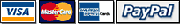
Acronis True Image 2018 Review and Coupon Code upto 50% Discount. Check pros and cons of the new version.
Acronis True Image 2018 Coupon 3 PC
Check also
Acronis True Image 2017 Premium Coupon and Review
Acronis True Image Small Office Review and Coupon Code
Acronis True Image Cloud Review and upto 50% Discount Coupons
Version Comparisons
Acronis True Image 2017 Premium Coupon and Review
Acronis True Image Small Office Review and Coupon Code
Acronis True Image Cloud Review and upto 50% Discount Coupons
Version Comparisons
Web Help
Download Free Trial
User Guide (5.4 MB in .pdf)
Upto 45% Off Acronis Coupon Codes and Discounts here
Download Free Trial
User Guide (5.4 MB in .pdf)
Upto 45% Off Acronis Coupon Codes and Discounts here
Acronis True Image 2017 came with a lot of regular and advanced features, however, the 2018 version seems to take a step further , with the inclusion of a number of upgrades or updates , while still retaining some of the options that made the 2017 very desirable. The 2018 Acronis True Image will replace the 2017 version as the number one backup software, although it is still in a Beta phase where a group of people are expected to try it out for the first time and make a review.
| Features | Acronis True Image 2018 | Acronis True Image 2017 |
| Backup source lists, search dialog and short cut menu | Availability of mobile devices in the backup source list. Availability of backup shortcut menu with the use of right-click. Application Window blurring feature for the progress bar. The inclusion of a search dialog to help in resolving backup issues | Search dialog is not available on 2017 version |
| Rescue Bootable media | Upgraded Rescue bootable media upgraded on 2018 | Comprises of the standard Rescue bootable media |
| Available upgrades | Increase in the File backup space to Acronis Cloud or local storage system. Upgraded Rescue bootable media, Upgraded Family data protection and Data Archiving features. Upgraded File Synchronization system. Upgraded security and privacy tools | Still operates on the standard Rescue bootable media, family data protection, and data archiving feature |
| Window blurring for progress bar | Window blurring for progress bar is available for mobile devices in the backup source list. Availability of backup shortcut menu with the use of right-click. Application Window blurring feature for the progress bar. The inclusion of a search dialog to help in resolving backup issues | Window blurring is not available but backup shortcut menu is available |
| Prices | The prices of 2018 Acronis True Image are not yet out but a minimal increase is expected | The 2017 Acronis True Image is available in three different categories, these are; Essential ($34.99), The Plus ($39.99), and the Premium ($59.99) |
| Availability | Supports Mac OS options such as; Mac OS Sierra 10.12, OS X El Capitan 10.11, and OS X Yosemite10.10. Also supports Windows OS, including Windows 7 SP1, 8, 8.1, and Windows 10(32-bit, and 64-bit. It is also available on Android 7.0 | Supports Mac OS options such as; Mac OS Sierra 10.12, OS X El Capitan 10.11, and OS X Yosemite10.10. Also supports Windows OS, including Windows 7 SP1, 8, 8.1, and Windows 10(32-bit, and 64-bit but not yet available on Android 7.0 |
| Extra benefits | Still available in Beta version. The full version will be made available towards the middle of 2018, and the top 20 reviewers of the Beta version will be offered Amazon Gift Cards worth about $100. While the top 50 reviewers will receive free commercial licenses of the software. In addition to these, reviewers of the Beta version will have access to 2018 Acronis True Image Beta installation files, plus Acronis community forums, occasional surveys, and access to log issues and make feature requests | Not available in Beta versionNot available in Beta version |
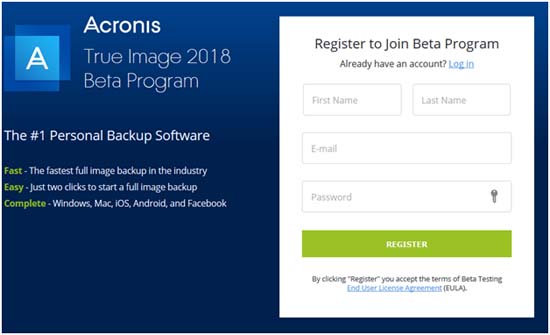
Comparing 2018 Acronis True Image with the 2017 Acronis True Image
What are the new features on Acronis True Image 2018?
- With just 2 clicks, you can start a full image backup.
- Increment of the disk backup space to the Acronis cloud or a local backup storage.
- Increase in the File backup space to Acronis Cloud or local storage system.
- Upgraded Rescue bootable media,
- Upgraded Family data protection and Data Archiving features.
- Upgraded File Synchronization system.
- Upgraded security and privacy tools.
- Full backup for image disk - tis allows you to create a backup for the entire computer, including all contents such as operating system, data, applications, files and folders- You can back these components up on a NAS or hard drive.
- Universal restore feature- this allows you to restore all your backup data to a separate piece of hardware. You may also restore a specific type of data instead of all components of the system.
- Backup everything on a device, including Windows, Android, IOS, Mac, and social media.
- Still in Beta version, the full version will be made available towards the middle of 2018, and the top 20 reviewers of the Beta version will be offered Amazon Gift Cards worth about $100. While the top 50 reviewers will receive free commercial licenses of the software. In addition to these, reviewers of the Beta version will have access to 2018 Acronis True Image Beta installation files, plus Acronis community forums, occasional surveys, and access to log issues and make feature requests.
Conclusion
The 2018 Acronis True Image will definitely bring a wide range of upgraded backup features and these include the increase in the File backup space to Acronis Cloud or local storage system. Other Upgrades such as Rescue bootable media, Family data protection and Data Archiving features will surely make the 2018 Acronis True Image software more desirable , more flexible and more secured.. Upgraded File Synchronization system and Upgraded security and privacy tools will also means that users of the backup system can ensure that they protect what their employees have access unto.
- With just 2 clicks, you can start a full image backup.
- Increment of the disk backup space to the Acronis cloud or a local backup storage.
- Increase in the File backup space to Acronis Cloud or local storage system.
- Upgraded Rescue bootable media,
- Upgraded Family data protection and Data Archiving features.
- Upgraded File Synchronization system.
- Upgraded security and privacy tools.
- Full backup for image disk - tis allows you to create a backup for the entire computer, including all contents such as operating system, data, applications, files and folders- You can back these components up on a NAS or hard drive.
- Universal restore feature- this allows you to restore all your backup data to a separate piece of hardware. You may also restore a specific type of data instead of all components of the system.
- Backup everything on a device, including Windows, Android, IOS, Mac, and social media.
- Still in Beta version, the full version will be made available towards the middle of 2018, and the top 20 reviewers of the Beta version will be offered Amazon Gift Cards worth about $100. While the top 50 reviewers will receive free commercial licenses of the software. In addition to these, reviewers of the Beta version will have access to 2018 Acronis True Image Beta installation files, plus Acronis community forums, occasional surveys, and access to log issues and make feature requests.
Conclusion
The 2018 Acronis True Image will definitely bring a wide range of upgraded backup features and these include the increase in the File backup space to Acronis Cloud or local storage system. Other Upgrades such as Rescue bootable media, Family data protection and Data Archiving features will surely make the 2018 Acronis True Image software more desirable , more flexible and more secured.. Upgraded File Synchronization system and Upgraded security and privacy tools will also means that users of the backup system can ensure that they protect what their employees have access unto.
































