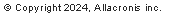

The best data backup and disaster recovery software from Acronis
Acronis True Image Echo Workstation vs Acronis True Image Home
| Acronis Products Comparison List | Acronis True Image Echo Workstation | Acronis True Image Home 2009 |
| Backup files / folders / partitions / HDD | ||
| Exclude files / folders from backup | ||
| Backup Scheduling | ||
| Hard drive cloning / imaging | ||
| Individual file restoring from image | ||
| Restore OS to a new HDD | ||
| Password protection | ||
| Acronis Secure Zone | ||
| Acronis Startup Recovery Manager | ||
| Bare-metal restore | ||
| Backup to FTP | ||
| Email Notifications | ||
| Try&Decide | ||
| Exclude files and folders from Image Backup | ||
| System State Backup (similar to NTbackup) | ||
| Ignoring bad sectors during backup | ||
| Automatic Image Naming | ||
| Password-based encryption (AES) | ||
| Ignore All errors options | ||
| Dynamic Disk Support | ||
| Preserve files/folders during restore | ||
| Restore a folder without the full path | ||
| File Search | ||
| Acronis Drive Cleanser | ||
| File Shredder | ||
| System Clean-up | ||
| Multivolume Snapshots | ||
| Event-driven Backup Operations | ||
| Convert Image Files to VMDK or VHD for Instant Virtualization | ||
| Automatic Reboot after Restore Operation | ||
| Wake-On-LAN | ||
| Backup Multiple Increments Throughout the Day | ||
| Schedule Periodic Backup Validation | ||
| Clone Existing Schedule | ||
| Password-protected Acronis Secure Zone | ||
| CPU/Network/Disk Write Speed Throttling | ||
| Backup any PC in corporate network | ||
| Acronis agent for Windows | ||
| Event Tracing | ||
| Universal Restore (Optional) | ||
| Active Restore | ||
| Windows 2000 support | ||
| T&D Across Reboots | ||
| WDS and Google DS Support | ||
| One-Click Protection | ||
| Support for Zip Format |




































































Acronis True Image Echo Workstation has a lot of features such as Acronis Universal Restore and group tasks management console. Acronis Universal Restore provides an efficient solution for restoration of a hardware-independent system by replacing the crucial HAL and hard disk controller drivers. Acronis Universal Restore is an optional program feature. Acronis True Image Home canít be used with Acronis Universal Restore.
Acronis True Image Echo Workstation includes remote installation and central management that allows IT staff to manage backup tasks and protect employee laptops and desktops throughout the organization from one central location. Acronis True Image Home does not include these features.
Acronis True Image Home 2009 performs backup and restore functions of the entire disk, partition, folder or a file, which can be saved as ZIP files. It can also automatically back up your music, video, and digital photos, as well as Outlook e-mails, contacts, calendar, tasks, and user settings. Using Acronis True Image Home you can backup only system state, this option will help you backup/restore only Windows settings without any data.
With Acronis True Image Home you can create/manage "Backup Rules" and "Backup Policies". Acronis True Image Home backup policies/rules allow you to create a new full backup after the certain number of incremental and differential backups.
Here are some features of Acronis True Image Home which canít be found in Acronis True Image Echo Workstation: Try & Decide, Acronis Drive Cleanser, File Shredder, System Clean-up.
See also
Acronis True Image 2012 Review
Acronis Backup and Recovery 11 Workstation Review
Acronis True Image Echo Workstation includes remote installation and central management that allows IT staff to manage backup tasks and protect employee laptops and desktops throughout the organization from one central location. Acronis True Image Home does not include these features.
Acronis True Image Home 2009 performs backup and restore functions of the entire disk, partition, folder or a file, which can be saved as ZIP files. It can also automatically back up your music, video, and digital photos, as well as Outlook e-mails, contacts, calendar, tasks, and user settings. Using Acronis True Image Home you can backup only system state, this option will help you backup/restore only Windows settings without any data.
With Acronis True Image Home you can create/manage "Backup Rules" and "Backup Policies". Acronis True Image Home backup policies/rules allow you to create a new full backup after the certain number of incremental and differential backups.
Here are some features of Acronis True Image Home which canít be found in Acronis True Image Echo Workstation: Try & Decide, Acronis Drive Cleanser, File Shredder, System Clean-up.
See also
Acronis True Image 2012 Review
Acronis Backup and Recovery 11 Workstation Review
Acronis True Image Echo Workstation vs Acronis True Image Home features comparison
e-mail:
cs@cleverbridge.com
phone:
+1-866-522-6855
(Intl.: +1-312-922-8693)
fax:
+1-312-376-1854
address:
cleverbridge
360 N. Michigan Ave.
Suite 1900
Chicago, IL, 60601-3805, USA
cs@cleverbridge.com
phone:
+1-866-522-6855
(Intl.: +1-312-922-8693)
fax:
+1-312-376-1854
address:
cleverbridge
360 N. Michigan Ave.
Suite 1900
Chicago, IL, 60601-3805, USA



































