
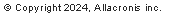






e-mail:
cs@cleverbridge.com
phone:
+1-866-522-6855
(Intl.: +1-312-922-8693)
fax:
+1-312-376-1854
address:
cleverbridge
360 N. Michigan Ave.
Suite 1900
Chicago, IL, 60601-3805, USA
cs@cleverbridge.com
phone:
+1-866-522-6855
(Intl.: +1-312-922-8693)
fax:
+1-312-376-1854
address:
cleverbridge
360 N. Michigan Ave.
Suite 1900
Chicago, IL, 60601-3805, USA
How to use Acronis Universal Restore?
Acronis Universal Restore is an add-on feature of the Acronis Backup and Recovery programs and as a result can only be used in conjunction with that programs. It is used to rapidly and accurately restore a server to any other physical or virtual machine, if the base hardware technology is based on x86 architecture. This provides complete disaster recovery. In order to use this recovery program, it is important to first carry out preparation of your Acronis Backup and Recovery environment. Please note that Acronis Universal restore requires a separate license which must be downloaded and installed before undertaking the preparation.
Preparation
1. Choose Acronis Universal restore option and click install.
2. Create bootable media with the Universal Restore option selected.
Using Acronis Universal Restore
This process contains five easy steps:
1. Use the bootable media you created above to boot your replacement system, and then select recovery in the Acronis Backup and Recovery Menu.
2. Select both the image to restore and the Acronis Universal option.
3. At this stage the restore process will be automatically initiated.
4. The hardware will be automatically detected and analyzed by Acronis Universal Restore, after which the drivers will be installed.
Acronis Universal Restore will detect the type of machine that is being used and install the correct drivers for the Hardware Abstraction Layer (HAL). It should also detect the hard disk controllers or prompts you for driver locations.
5. Once the above steps have been successfully carried out, your machine will reboot. You are set and ready to go in case of any disaster which causes loss of information you can quickly restore the system. This saves time and money.
The benefit of using Acronis Universal Restore is that, there is no need for reinstallation of operating system, application or any reconfigurations, individual files and folders restoration as complete system recovery can be achieved from an image. This makes restoration quicker and easier, since Acronis Backup and Recovery 11.5 for MS SBS create a transportable image that disassociates the data from the underlying hardware, recovery can be implemented to an existing system, to a new system with different hardware, or to a virtual server.
Acronis Universal Restore is an add-on feature of the Acronis Backup and Recovery programs and as a result can only be used in conjunction with that programs. It is used to rapidly and accurately restore a server to any other physical or virtual machine, if the base hardware technology is based on x86 architecture. This provides complete disaster recovery. In order to use this recovery program, it is important to first carry out preparation of your Acronis Backup and Recovery environment. Please note that Acronis Universal restore requires a separate license which must be downloaded and installed before undertaking the preparation.
Preparation
1. Choose Acronis Universal restore option and click install.
2. Create bootable media with the Universal Restore option selected.
Using Acronis Universal Restore
This process contains five easy steps:
1. Use the bootable media you created above to boot your replacement system, and then select recovery in the Acronis Backup and Recovery Menu.
2. Select both the image to restore and the Acronis Universal option.
3. At this stage the restore process will be automatically initiated.
4. The hardware will be automatically detected and analyzed by Acronis Universal Restore, after which the drivers will be installed.
Acronis Universal Restore will detect the type of machine that is being used and install the correct drivers for the Hardware Abstraction Layer (HAL). It should also detect the hard disk controllers or prompts you for driver locations.
5. Once the above steps have been successfully carried out, your machine will reboot. You are set and ready to go in case of any disaster which causes loss of information you can quickly restore the system. This saves time and money.
The benefit of using Acronis Universal Restore is that, there is no need for reinstallation of operating system, application or any reconfigurations, individual files and folders restoration as complete system recovery can be achieved from an image. This makes restoration quicker and easier, since Acronis Backup and Recovery 11.5 for MS SBS create a transportable image that disassociates the data from the underlying hardware, recovery can be implemented to an existing system, to a new system with different hardware, or to a virtual server.
Step-by-step instructions how to use Acronis Universal Restore, latest review and coupon codes.
Like this review? Share it with your friends!

..........$49.99
.............$29.99
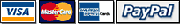
Acronis True Image 2018 Coupon 3 PC
































