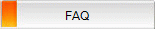
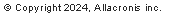
..................$79.99
Upgrade ......................$53,76
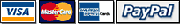






Why Acronis Disk Director 11 Advanced Workstation Could be a Valuable Asset to Your IT Department?
One of the most time consuming tasks of any network administrator or IT management team is the maintenance of the different workstations on the business network. Employees always seem to be dealing with lost information, a crashed hard drive, partition issues and more; all of which require a great many man power hours to fix, unless that is, you implement a hard drive management system like Acronis Disk Drector 11 Advanced Workstation. This award winning software is ideal when you need to backup workstation drive information, merge workstations or move data without losing anything.
This business disk management tool is the result of the business application developed as a result of the award-winning Acronis home disk partition technology. The original application afforded quick home hard drive management using an easy to operate interface and disk layout operation; but unlike the home version, the professional workstation version is made for large business network settings and IT professionals who need quick and efficient solutions to their hard drive management needs.
The Interface
Known for its powerful features put together in a simple, clean and attractive interface, Acronis has brought this simplicity to the professional version too, making it easy for administrators to perform disk management (often only requiring a one-button selection to implement the function you need). Columns on the left side allow operators to easily resize, move, copy, merge and split drive information into any size you need.
Standard Features
Disk management features include the ability to build bootable emergency disks (just as in other versions). All you need to do is use the wizard interface to create the image file and choose to save to another hard drive or CD. The application offers options compatible with Linux or WinPE, the Microsoft 'preboot' configuration. Additionally Acronis Disk Director 11 Advanced Workstation offers features like:
- The ability to create basic and dynamic volumes - comes with an integrated wizard, offering improved support for dynamic volume creation. This helps increase the volume beyond single disk capacity, thus reducing access time to files.
- Administrators can break, add or remove mirrored volumes. This ensures you keep data safe, but also allows you to remove or break a mirror when you need extra unallocated space on the disk.
- Allows you to copy or move information as one type of volume to another type.
- New Disk Cloning options that allow you to replace old MBR type disks with new ones, without needing to reinstall operating systems or applications.
Administrators can also expect better disk and volume management operations with the new Acronis Disk Director 11; a feature that makes transferring information from workstations faster, so you can fix or replace workstation equipment, drives or operating systems if necessary.
Outstanding Monitoring Capabilities
Offers detailed monitoring of all hard disks on the network, allowing the administrator to see failures before they happen; a feature that allows administrators the time to put in a "fix" order and in the meantime ensure that all disk data is cloned.
Conclusion
Acronis Disk Director 11 Advanced Workstation application can be a powerful tool for any business IT department, allowing network administrators to save time when working and managing data from the workstations attached to the network. It offers a cost effective solution to data management because IT personnel can backup, clone, move and delete hard drive data partitions and information quickly and efficiently, thereby saving many of those IT man power hours. This application can certainly be a welcome addition to any IT department, especially one with constant changes, maintenance and upkeep to the network workstations.
One of the most time consuming tasks of any network administrator or IT management team is the maintenance of the different workstations on the business network. Employees always seem to be dealing with lost information, a crashed hard drive, partition issues and more; all of which require a great many man power hours to fix, unless that is, you implement a hard drive management system like Acronis Disk Drector 11 Advanced Workstation. This award winning software is ideal when you need to backup workstation drive information, merge workstations or move data without losing anything.
This business disk management tool is the result of the business application developed as a result of the award-winning Acronis home disk partition technology. The original application afforded quick home hard drive management using an easy to operate interface and disk layout operation; but unlike the home version, the professional workstation version is made for large business network settings and IT professionals who need quick and efficient solutions to their hard drive management needs.
The Interface
Known for its powerful features put together in a simple, clean and attractive interface, Acronis has brought this simplicity to the professional version too, making it easy for administrators to perform disk management (often only requiring a one-button selection to implement the function you need). Columns on the left side allow operators to easily resize, move, copy, merge and split drive information into any size you need.
Standard Features
Disk management features include the ability to build bootable emergency disks (just as in other versions). All you need to do is use the wizard interface to create the image file and choose to save to another hard drive or CD. The application offers options compatible with Linux or WinPE, the Microsoft 'preboot' configuration. Additionally Acronis Disk Director 11 Advanced Workstation offers features like:
- The ability to create basic and dynamic volumes - comes with an integrated wizard, offering improved support for dynamic volume creation. This helps increase the volume beyond single disk capacity, thus reducing access time to files.
- Administrators can break, add or remove mirrored volumes. This ensures you keep data safe, but also allows you to remove or break a mirror when you need extra unallocated space on the disk.
- Allows you to copy or move information as one type of volume to another type.
- New Disk Cloning options that allow you to replace old MBR type disks with new ones, without needing to reinstall operating systems or applications.
Administrators can also expect better disk and volume management operations with the new Acronis Disk Director 11; a feature that makes transferring information from workstations faster, so you can fix or replace workstation equipment, drives or operating systems if necessary.
Outstanding Monitoring Capabilities
Offers detailed monitoring of all hard disks on the network, allowing the administrator to see failures before they happen; a feature that allows administrators the time to put in a "fix" order and in the meantime ensure that all disk data is cloned.
Conclusion
Acronis Disk Director 11 Advanced Workstation application can be a powerful tool for any business IT department, allowing network administrators to save time when working and managing data from the workstations attached to the network. It offers a cost effective solution to data management because IT personnel can backup, clone, move and delete hard drive data partitions and information quickly and efficiently, thereby saving many of those IT man power hours. This application can certainly be a welcome addition to any IT department, especially one with constant changes, maintenance and upkeep to the network workstations.

Acronis Disk Director 11 Advanced Workstation Review, upgrade version discounts, user guide and coupon codes.
Acronis Disk Director 11 Coupon Codes and Discounts
33% Off Acronis Disk Director 11 Advanced Workstation Upgrade Use Coupon
Coupon Code: no code needed
$25 Off Acronis Disk Director 11 Home Use Coupon
Coupon Code: no code needed
$35 Off Acronis True Image 2013 + Acronis Disk Director 11 Home Use Discount
Coupon Code: no code needed
15% Off Acronis Disk Director 11 Home Use Coupon
Coupon Code: FMADD15
33% Off Acronis Disk Director 11 Advanced Workstation Upgrade Use Coupon
Coupon Code: no code needed
$25 Off Acronis Disk Director 11 Home Use Coupon
Coupon Code: no code needed
$35 Off Acronis True Image 2013 + Acronis Disk Director 11 Home Use Discount
Coupon Code: no code needed
15% Off Acronis Disk Director 11 Home Use Coupon
Coupon Code: FMADD15
Like this review? Share it with your friends!
































