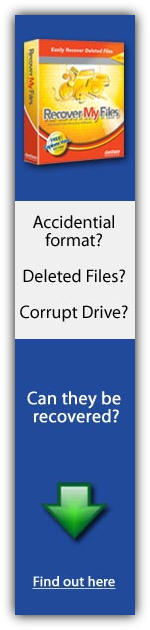Recover My Photos Review and instructions how to use Recover My Photos.
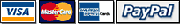
............$29.96
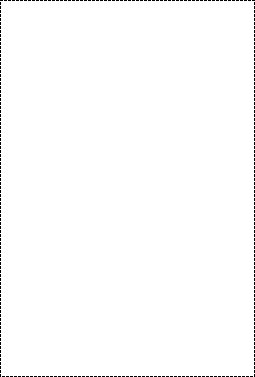

Awards


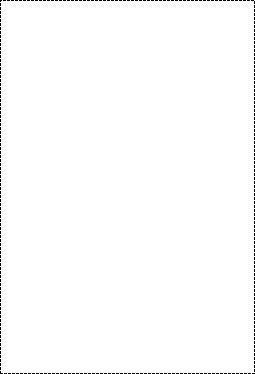
Screenshots
e-mail:
cs@cleverbridge.com
phone:
+1-866-522-6855
(Intl.: +1-312-922-8693)
fax:
+1-312-376-1854
address:
cleverbridge
360 N. Michigan Ave.
Suite 1900
Chicago, IL, 60601-3805, USA
cs@cleverbridge.com
phone:
+1-866-522-6855
(Intl.: +1-312-922-8693)
fax:
+1-312-376-1854
address:
cleverbridge
360 N. Michigan Ave.
Suite 1900
Chicago, IL, 60601-3805, USA






Other data recovery software
Spotmau PowerSuite 2012
Spotmau PowerSuite Golden 2012
Recover My Files Data Recovery
Recover My Files Professional
Recover My Email
Digital Rescue Premium
Spotmau PowerSuite 2012
Spotmau PowerSuite Golden 2012
Recover My Files Data Recovery
Recover My Files Professional
Recover My Email
Digital Rescue Premium

GetData Coupon Code. Recover My Photos Coupon Code and Review
25% Off Recover My Photos Professional Use Coupon
Coupon code: no code needed
$4 Off Recover My Photos Professional (directly from GetData) Use Coupon
Coupon code: no code needed
25% Off Recover My Photos Professional Use Coupon
Coupon code: no code needed
$4 Off Recover My Photos Professional (directly from GetData) Use Coupon
Coupon code: no code needed
Recover My Photos Review
Recover My Photos is simple and effective digital photos recovery software which supports compact flash, smart media, memory cards, USB, hard disks and other storage media. The recovery software works at a low level and it means that even if your memory card is formatted several times all photos will be restored.
The software supports all common image file formats: jpeg, bpm, tiff, raw, nef, png, ppm, pgm, pbm, pnm and others. In addition the software can also recover audio and video files, such as MPEG, AVI, MOV and WAV.\
Note that the trial version is fully functional and you can preview recovered photos but won’t be able to save them. Before purchase you can download and test Recover My Photos.
How to use Recover My Photos: Digital Photo Recovery?
When you launch the software and select the storage media for deleted files you will see two options:
-Search for deleted files
-Search for deleted files, then search for selected “Lost File” types
Recover My Photos is simple and effective digital photos recovery software which supports compact flash, smart media, memory cards, USB, hard disks and other storage media. The recovery software works at a low level and it means that even if your memory card is formatted several times all photos will be restored.
The software supports all common image file formats: jpeg, bpm, tiff, raw, nef, png, ppm, pgm, pbm, pnm and others. In addition the software can also recover audio and video files, such as MPEG, AVI, MOV and WAV.\
Note that the trial version is fully functional and you can preview recovered photos but won’t be able to save them. Before purchase you can download and test Recover My Photos.
How to use Recover My Photos: Digital Photo Recovery?
When you launch the software and select the storage media for deleted files you will see two options:
-Search for deleted files
-Search for deleted files, then search for selected “Lost File” types

The first option scans the records of your operating system, this method is fast. The second method should be used in case your operating system records no longer exist, the software search for deleted data by file headers you specified before. In addition you can specify the search by file extension, see the screenshot below:

I have selected JPEG Digital Camera file (.jpg .jpeg) and clicked Start.
During the scanning process you can preview already found files and stop the process if needed.
During the scanning process you can preview already found files and stop the process if needed.

Recover My Photos supports the following OS: Windows 98, WinMe, NT, XP, Vista, Win7
Conclusion
Easy and reliable photo recovery software which doesn’t require any additional skills for data recovery. I liked the additional possibility to restore audio and video files. If you want to restore data files you should have a look at Recover My Files Data Recovery software.
Conclusion
Easy and reliable photo recovery software which doesn’t require any additional skills for data recovery. I liked the additional possibility to restore audio and video files. If you want to restore data files you should have a look at Recover My Files Data Recovery software.
Step-by-step video tutorial how to recover photos
Like this review? Share it with your friends!