

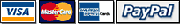
$50
.................$25
.................$25
BOY NOW get 1 FREE Promo

UPGRADE ..................$16.80






e-mail:
cs@cleverbridge.com
phone:
+1-866-522-6855
(Intl.: +1-312-922-8693)
fax:
+1-312-376-1854
address:
cleverbridge
360 N. Michigan Ave.
Suite 1900
Chicago, IL, 60601-3805, USA
cs@cleverbridge.com
phone:
+1-866-522-6855
(Intl.: +1-312-922-8693)
fax:
+1-312-376-1854
address:
cleverbridge
360 N. Michigan Ave.
Suite 1900
Chicago, IL, 60601-3805, USA
Acronis Snap Deploy 5 Review, how to use guide and upgrade discount coupons. Deploy image to workstations with few mouse clicks.
Acronis Snap Deploy Review
Acronis Snap Deploy 4 allows IT Administrators to deploy new software or configurations across an entire network in a few simple steps. Useful in institutions of learning, corporate offices, libraries and more, the award-winning disk imaging technology by Acronis creates an exact disk image of a standard configuration, right down to the operating system, files and applications, and then deploys it to multiple systems at once.
There are many situations across all industries where configuring and deploying new servers and PCs is a routine part of IT administration. In situations where it must be done to a number of systems as quickly as possible, this goal becomes quite challenging. This tool streamlines the process and reduces support expenses by enabling IT administrators to make a master copy of the standard configuration for servers and PCs within a given organization. This is helpful in situations where rapid deployment of a system across many bare-metal machines is necessary, such as when a batch of new PCs comes in, or when site-wide maintenance is required.
How it Works
In just a few simple steps, administrators can deploy a Server or Workstation.
1) Create an image of the master machine
2) Create bootable media (Flash Drive, DVD, or CD) or configure Acronis PXE Server with the Acronis Snap Deploy agent
3) Boot bare system from bootable media or PXE Server
4) Deployment begins and is complete once the image is applied to the target system and that system has been booted. No further installation of the OS is required as the image contains everything the system requires to run.
5) Option: Acronis Universal Deploy can be used to adapt the operation system to run on the target system's hardware, such as Hardware drivers or HAL.
Key features of Acronis Snap Deploy 4 are as follows
Support for Windows 7, Linux and Microsoft Windows Server 2008 R2
Manual, user-initiated, scheduled or automatic deployments
Per-machine configuration via machines list
Boot Machines to Linux or WinPE
Manage all deployments from a Centralized Management Console
Acronis PXE Server included
Multicasting allows image to be simultaneously administered
Wake-On-LAN
What reviewers are saying
This product consistently is reviewed at 3-4 stars. People around the web report that the product is:
"I have to say, I am pleasantly surprised. It is really easy to use and I have had no problems at all with it. If you are looking for software to deploy your images, this is the way to go" - JediTechSupport
"Been using it for a while, so far Acronis has not let me down!" - BowHunter
"Good app to help deploy images to new machines and servers alike. Does a job well" - TheTrueGeek
Conclusion
The overall impression from reviewers is that this product works well and is easy to use. Project managers and IT Administrators alike appreciate the user interface due to its intuitive design. In an industry where time is money, streamlining massive overhauls is always a positive step towards progress. Acronis Snap Deploy 4 is the latest in a line of products designed to meet the users goals in progressive industry.
See also
Acronis True Image 2015 Upgrade Promo
Acronis Snap Deploy 4 allows IT Administrators to deploy new software or configurations across an entire network in a few simple steps. Useful in institutions of learning, corporate offices, libraries and more, the award-winning disk imaging technology by Acronis creates an exact disk image of a standard configuration, right down to the operating system, files and applications, and then deploys it to multiple systems at once.
There are many situations across all industries where configuring and deploying new servers and PCs is a routine part of IT administration. In situations where it must be done to a number of systems as quickly as possible, this goal becomes quite challenging. This tool streamlines the process and reduces support expenses by enabling IT administrators to make a master copy of the standard configuration for servers and PCs within a given organization. This is helpful in situations where rapid deployment of a system across many bare-metal machines is necessary, such as when a batch of new PCs comes in, or when site-wide maintenance is required.
How it Works
In just a few simple steps, administrators can deploy a Server or Workstation.
1) Create an image of the master machine
2) Create bootable media (Flash Drive, DVD, or CD) or configure Acronis PXE Server with the Acronis Snap Deploy agent
3) Boot bare system from bootable media or PXE Server
4) Deployment begins and is complete once the image is applied to the target system and that system has been booted. No further installation of the OS is required as the image contains everything the system requires to run.
5) Option: Acronis Universal Deploy can be used to adapt the operation system to run on the target system's hardware, such as Hardware drivers or HAL.
Key features of Acronis Snap Deploy 4 are as follows
Support for Windows 7, Linux and Microsoft Windows Server 2008 R2
Manual, user-initiated, scheduled or automatic deployments
Per-machine configuration via machines list
Boot Machines to Linux or WinPE
Manage all deployments from a Centralized Management Console
Acronis PXE Server included
Multicasting allows image to be simultaneously administered
Wake-On-LAN
What reviewers are saying
This product consistently is reviewed at 3-4 stars. People around the web report that the product is:
"I have to say, I am pleasantly surprised. It is really easy to use and I have had no problems at all with it. If you are looking for software to deploy your images, this is the way to go" - JediTechSupport
"Been using it for a while, so far Acronis has not let me down!" - BowHunter
"Good app to help deploy images to new machines and servers alike. Does a job well" - TheTrueGeek
Conclusion
The overall impression from reviewers is that this product works well and is easy to use. Project managers and IT Administrators alike appreciate the user interface due to its intuitive design. In an industry where time is money, streamlining massive overhauls is always a positive step towards progress. Acronis Snap Deploy 4 is the latest in a line of products designed to meet the users goals in progressive industry.
See also
Acronis True Image 2015 Upgrade Promo
Acronis Snap Deploy 5 Coupon Codes and Discounts:
HOT! 50% Off Acronis Snap Deploy 5 for PC (second copy FREE) Use Promo
33% Off Acronis Snap Deploy 5 for PC Upgrade Use Discount
33% Off Acronis Snap Deploy 5 for Server Upgrade Use Coupon
HOT! 50% Off Acronis Snap Deploy 5 for PC (second copy FREE) Use Promo
33% Off Acronis Snap Deploy 5 for PC Upgrade Use Discount
33% Off Acronis Snap Deploy 5 for Server Upgrade Use Coupon
Like this review? Share it with your friends!






























