
46) E0001006F: Failed to read file. Cannot read from file, a possible reason might be you do not have permission to perform this operation
This issue occurs if the file was corrupted during the dowonload. Download the latest build of the program to solve it.
Also please check that you are running as Administrator as follows: Start -> Control Panel -> User Accounts
47) E000101F4 Failed to read data from the disk. Failed to rea from sector 6,158,735 of the hard disk 1
Download the latest SnapAPI archive file from http://download.acronis.com/support/SnapAPI_l_s_e.zip
Unpack the archive and install the unpacked MSI package it will solve the issue.
48) Try and Decide error E00010000: Internal Error
The issue should be resolved by reinstallation of the program.
49) Acronis installation program encountered the error: #1601 "The Windows Installer Service could not be accessed. code = 80070641
Tag = 0xbd28fd64edb8af
Try the following workarounds:
- Disable Windows User Account Control (VISTA only). (Start -> Settings -> Control Panel -> User Accounts -> Turn User Account On or Off -> Uncheck “Use User Account Control (UAC) to help protect your computer
- Try to disable any antivirus software and repeat installation.
- Try to install as Administrator, right click on installation file -> Run As -> Administrator
- Try to install for All users.
Do the following in order to check out the integrity of the installation package?
- Download the checksum utility from http://www.irnis.net/files/xcsci.exe
- Unpack and run the application and click on the ellipsis sign to browse and select the installation package you downloaded;
- Click "Start" button;
- The MD5 value for Acronis True Image 11 Home (build number 8053) must be 8ff9d7c4d1b5417ba170428b2d1da290
- The MD5 value for Acronis Disk Director Suite 10.0 (build 2160) must be df5062f70fdd5dcc0d136b27fa16d45c
If the MD5 value is not coinciding then you need to re-download the latest build. If the problem persists and the checksum is correct do the following:
1.Completely uninstall previous version of Acronis True Image including the trial version of the product (Start -> Settings -> Control Panel -> Add or Remove Programs).
2.Delete all files in \Documents and Settings\[Account Name]\Local Settings\Temp\ folder by running Disk Cleanup wizard from the system drive (e.g. C:) Properties (remember to check the Temporary Files checkbox).
3.Download the utility from http://support.microsoft.com/kb/290301/en-us, install and run it.
4.Select the Acronis product you are trying to install and hit Remove.
5.Try installing the product again.
50) Acronis True Image has encountered a problem and needs to close. We are sorry for the inconvenience.
Acronis True Image Home Freezes When Choosing Backup Archive Destination Folder.
Error occurs when you navigate through the Backup or Scheduled Task wizard. On the Backup Archive Location step Acronis True Image freezes.
The two most probable causes are:
- Acronis True Image conflicts with the Distributed Link Tracking Client service;
- The PlaceBrowser component of Acronis True Image functions incorrectly and freezes the application.
Solution:
Stop Distributed Link Tracking Client service from (Start -> Control Panel -> Administrative Tools -> Services).
This issue occurs if the file was corrupted during the dowonload. Download the latest build of the program to solve it.
Also please check that you are running as Administrator as follows: Start -> Control Panel -> User Accounts
47) E000101F4 Failed to read data from the disk. Failed to rea from sector 6,158,735 of the hard disk 1
Download the latest SnapAPI archive file from http://download.acronis.com/support/SnapAPI_l_s_e.zip
Unpack the archive and install the unpacked MSI package it will solve the issue.
48) Try and Decide error E00010000: Internal Error
The issue should be resolved by reinstallation of the program.
49) Acronis installation program encountered the error: #1601 "The Windows Installer Service could not be accessed. code = 80070641
Tag = 0xbd28fd64edb8af
Try the following workarounds:
- Disable Windows User Account Control (VISTA only). (Start -> Settings -> Control Panel -> User Accounts -> Turn User Account On or Off -> Uncheck “Use User Account Control (UAC) to help protect your computer
- Try to disable any antivirus software and repeat installation.
- Try to install as Administrator, right click on installation file -> Run As -> Administrator
- Try to install for All users.
Do the following in order to check out the integrity of the installation package?
- Download the checksum utility from http://www.irnis.net/files/xcsci.exe
- Unpack and run the application and click on the ellipsis sign to browse and select the installation package you downloaded;
- Click "Start" button;
- The MD5 value for Acronis True Image 11 Home (build number 8053) must be 8ff9d7c4d1b5417ba170428b2d1da290
- The MD5 value for Acronis Disk Director Suite 10.0 (build 2160) must be df5062f70fdd5dcc0d136b27fa16d45c
If the MD5 value is not coinciding then you need to re-download the latest build. If the problem persists and the checksum is correct do the following:
1.Completely uninstall previous version of Acronis True Image including the trial version of the product (Start -> Settings -> Control Panel -> Add or Remove Programs).
2.Delete all files in \Documents and Settings\[Account Name]\Local Settings\Temp\ folder by running Disk Cleanup wizard from the system drive (e.g. C:) Properties (remember to check the Temporary Files checkbox).
3.Download the utility from http://support.microsoft.com/kb/290301/en-us, install and run it.
4.Select the Acronis product you are trying to install and hit Remove.
5.Try installing the product again.
50) Acronis True Image has encountered a problem and needs to close. We are sorry for the inconvenience.
Acronis True Image Home Freezes When Choosing Backup Archive Destination Folder.
Error occurs when you navigate through the Backup or Scheduled Task wizard. On the Backup Archive Location step Acronis True Image freezes.
The two most probable causes are:
- Acronis True Image conflicts with the Distributed Link Tracking Client service;
- The PlaceBrowser component of Acronis True Image functions incorrectly and freezes the application.
Solution:
Stop Distributed Link Tracking Client service from (Start -> Control Panel -> Administrative Tools -> Services).
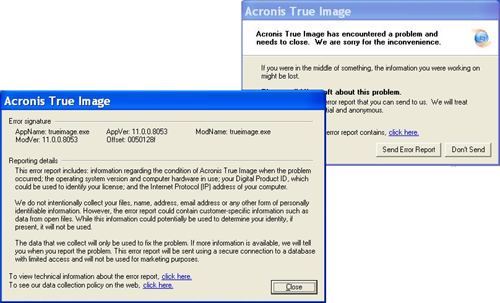
|Page| | 1 | | 2 | | 3 | | 4 | | 5 | | 6 | | 7 | | 8 | | 9 | | 10 | | 11 | |12| |13| |14| |15| |16|
|17| |18| |19| |20| |21| |22| |23| |24| |25| |26| |27|
|17| |18| |19| |20| |21| |22| |23| |24| |25| |26| |27|
Acronis error codes, solutions and workarounds
(if you haven't found an error and solution check our web site in a day or two, the list is always renewed).
Note: latest versions of Acronis True Image programs have numerous fixes and overall stability improvements. Using the latest version of Acronis software fixes the issues in most cases. Check Acronis Upgrade versions from our online store.
(if you haven't found an error and solution check our web site in a day or two, the list is always renewed).
Note: latest versions of Acronis True Image programs have numerous fixes and overall stability improvements. Using the latest version of Acronis software fixes the issues in most cases. Check Acronis Upgrade versions from our online store.






e-mail:
cs@cleverbridge.com
phone:
+1-866-522-6855
(Intl.: +1-312-922-8693)
fax:
+1-312-376-1854
address:
cleverbridge
360 N. Michigan Ave.
Suite 1900
Chicago, IL, 60601-3805, USA
cs@cleverbridge.com
phone:
+1-866-522-6855
(Intl.: +1-312-922-8693)
fax:
+1-312-376-1854
address:
cleverbridge
360 N. Michigan Ave.
Suite 1900
Chicago, IL, 60601-3805, USA

Errors and solutions: "E0001006F: Failed to read file", "E000101F4 Failed to read data from the disk", error #1601, "Acronis True Image has encountered a problem and needs to close".
Share Acronis solutions with your friends!






























