


Acronis error codes, solutions and workarounds
(if you haven't found an error and solution check our web site in a day or two, the list is always renewed).
Note: latest versions of Acronis True Image programs have numerous fixes and overall stability improvements. Using the latest version of Acronis software fixes the issues in most cases. Check Acronis Upgrade versions from our online store.
(if you haven't found an error and solution check our web site in a day or two, the list is always renewed).
Note: latest versions of Acronis True Image programs have numerous fixes and overall stability improvements. Using the latest version of Acronis software fixes the issues in most cases. Check Acronis Upgrade versions from our online store.
2) Error code: data1.cab corrupted
Solution:
Make sure you are using the latest build of the program. If the issue persists delete all files from Temp folder. Click Start -> Run -> Type %Temp%
3) When the backup "successfully completes" the verification fails saying that the file is corrupted.
Solution:
Do the following:
1) Save backup archive to internal drive and verify it. See if the issue persists.
2) If backup archive creates successfully do the following:
- Download the checksum utility from http://www.irnis.net/files/xcsci.exe
- Unpack and run the application and click on the ellipsis sign to browse and select the backup archive you just cretaed;
- Ckick "Start" button;
- Write down MD5 output
- Then copy and paste backup archive to external drive and receive MD5 for this backup.
- Compare two results.
3) Create Acronis bootable disc and save backup archive both on internal and external drive.
IF MD5 DIFFERENT THEN:
The different MD5 output of the same backup mean that there are hardware errors. It can be the cable, USB port, etc. Do the following:
1) Upgrade USB drivers of the external hard drive.
2) Try to use another USB cable
3) Use another USB port
4) If external drive is connected through HUB, then connect it directly.
4) Every time you save backup to external USB external drive it fails. Log file has the following error message:
Specified file does not exist. (0x40011)
function = “WriteFileNoCache”
Tag = 0x7CEB2CDC9FB12189
The system cannot find the file specified (0xFFF0)
code = 80070002)
Tag = 0xBD28FDBD64EDB8AF
Solution:
The problem is associated with a USB external device and Windows Vista. While copying (with your product or just the Windows copy command) a file to a USB external Hard Drive the error message
Item Not Found
Could not find this item
This is no longer located in <path>. Verify the item's location and try again.
The error occurs due to Windows Vista dropping the USB device. This does not happen when copying to another IDE internal hard drive or an external Firewire device.
5) While installing an error message occurs "Acronis True Image Home cannot find the proper Serial Number".
Do the following in order to solve the issue:
- Uninstall Acronis True Image
- Open Registry Editor (Start -> Run -> regedit)
- Find the following branches:
o HKEY_LOCAL_MACHINE\Software\
o HKEY_LOCAL_MACHINE\Software\Acronis\
o HKEY_LOCAL_MACHINE\Software\Acronis\TrueImage
- Set Full Control permission for SYSTEM and current accounts for these branches
- Install Acronis True Image over again
1) Error code: failed to open value 'Uri' from 'folder'. (0x4D0003)
Solution:
- Use Windows Explorer to browse for the existing Backup Locations directories (if any of backup locations are set up). Manually delete configuration files (*.cfg) from them.
- Run "regedit" from Start -> Run and search for the following key: HKEY_CURRENT_USER\Software
\Acronis\Fomatik\PlaceBrowser\FavoritePlaces
- Delete all existing values under FavoritePlaces
- Please recreate Backup Locations if you had them.
Solution:
- Use Windows Explorer to browse for the existing Backup Locations directories (if any of backup locations are set up). Manually delete configuration files (*.cfg) from them.
- Run "regedit" from Start -> Run and search for the following key: HKEY_CURRENT_USER\Software
\Acronis\Fomatik\PlaceBrowser\FavoritePlaces
- Delete all existing values under FavoritePlaces
- Please recreate Backup Locations if you had them.
Errors and solutions: error 0x4D0003, data1.cab corrupted, verification fails, "Specified file does not exist", can't find serial number.
|Page| | 1 | | 2 | | 3 | | 4 | | 5 | | 6 | | 7 | | 8 | | 9 | | 10 | | 11 | |12| |13| |14| |15| |16|
|17| |18| |19| |20| |21| |22| |23| |24| |25| |26| |27|
|17| |18| |19| |20| |21| |22| |23| |24| |25| |26| |27|






e-mail:
cs@cleverbridge.com
phone:
+1-866-522-6855
(Intl.: +1-312-922-8693)
fax:
+1-312-376-1854
address:
cleverbridge
360 N. Michigan Ave.
Suite 1900
Chicago, IL, 60601-3805, USA
cs@cleverbridge.com
phone:
+1-866-522-6855
(Intl.: +1-312-922-8693)
fax:
+1-312-376-1854
address:
cleverbridge
360 N. Michigan Ave.
Suite 1900
Chicago, IL, 60601-3805, USA
Share Acronis solutions with your friends!

70% Off Acronis True Image 2018 Coupon
Use Coupon
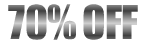

70% Off Acronis True Image 2018 3 Computers
$149.97 $49.99

No code required





























