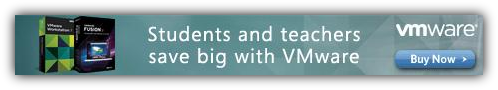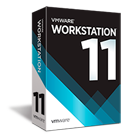

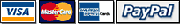
..........$246,51
UPGRADE .......... $117,81
VMware Workstation 11 Upgrade from Version 10.x, 9.x and 8.x
VMware Workstation 9 vs Parallels Desktop 8 for MAC comparison, review and discount coupons.





see also:
VMware Fusion 6
VMware vSphere 5 Essentials
Parallels Desktop for MAC 10 Upgrade
VMware Workstation 9 vs VMware Fusion 5
VMware Fusion 6
VMware vSphere 5 Essentials
Parallels Desktop for MAC 10 Upgrade
VMware Workstation 9 vs VMware Fusion 5





Powered by Digital River
e-mail:
Contact Digital River
phone:
+1 (952) 253-1234
+1 (952) 674-4444
address:
Digital River, Inc.
c/o oneNetworkDirect
9625 W 76th Street
Eden Prairie, MN 55344
e-mail:
Contact Digital River
phone:
+1 (952) 253-1234
+1 (952) 674-4444
address:
Digital River, Inc.
c/o oneNetworkDirect
9625 W 76th Street
Eden Prairie, MN 55344
VMware Workstation 9 vs Parallels Desktop 8 for MAC
VMware Workstation 9 and Parallels Desktop for Mac 8 are two of the most popular virtualization applications, allowing users to run multiple operating systems at the same time.
VMware Workstation 9
Workstation 9 includes a lot of updates for Windows 8, so it can run with legacy systems and support multi-touch features. Users can access virtual machines on a workstation from smartphones, tablets and PCs using the WSX web interface, which renders an HTML5 page in a browser that connects to the Workstation host. Important graphics improvements mean applications can load graphics faster without affecting performance.
Parallels Desktop 8 for MAC
Parallels has also been upgraded to include support for running Windows 8. Users can place shortcuts to Windows apps on their desktop, or run the operating system in a separate window. Features include a button in Safari to open pages in Internet Explorer, dictation support for Windows apps, the ability to run apps in full screen mode, integration of the Windows app notifications in the Mountain Lions notification centre.
Conclusion
While both applications have similar functionality, there are a few details that give VMware the edge over Parallels, for example, moving the cursor out of the virtual machine in VMware Workstation automatically returns control to the physical computer. In Parallels you have to release it, otherwise it is locked in the virtual machine. Another example is that there is no toolbar in full-screen mode and you have to press certain commands to exit. The Parallels installation is also not as smooth as VMware Workstation, and it lacks certain user interface features like tabbed browsing and teams.
Parallels has a lower price tag and a smaller footprint, but VMware Workstation 9 offers better functionality and usability.
VMware Workstation 9 and Parallels Desktop for Mac 8 are two of the most popular virtualization applications, allowing users to run multiple operating systems at the same time.
VMware Workstation 9
Workstation 9 includes a lot of updates for Windows 8, so it can run with legacy systems and support multi-touch features. Users can access virtual machines on a workstation from smartphones, tablets and PCs using the WSX web interface, which renders an HTML5 page in a browser that connects to the Workstation host. Important graphics improvements mean applications can load graphics faster without affecting performance.
Parallels Desktop 8 for MAC
Parallels has also been upgraded to include support for running Windows 8. Users can place shortcuts to Windows apps on their desktop, or run the operating system in a separate window. Features include a button in Safari to open pages in Internet Explorer, dictation support for Windows apps, the ability to run apps in full screen mode, integration of the Windows app notifications in the Mountain Lions notification centre.
Conclusion
While both applications have similar functionality, there are a few details that give VMware the edge over Parallels, for example, moving the cursor out of the virtual machine in VMware Workstation automatically returns control to the physical computer. In Parallels you have to release it, otherwise it is locked in the virtual machine. Another example is that there is no toolbar in full-screen mode and you have to press certain commands to exit. The Parallels installation is also not as smooth as VMware Workstation, and it lacks certain user interface features like tabbed browsing and teams.
Parallels has a lower price tag and a smaller footprint, but VMware Workstation 9 offers better functionality and usability.
Like this review? Share it with your friends!
VMware Coupon Code. VMware Workstation 11 Upgrade Promotional Offers.
Coupon code 20%offVMwareMar15 (click the code)
HOT! 28% Off Upgrade from Parallels & Save Use Coupon
HOT! 30% Off VMware Workstation 11 Use Promo
HOT! 30% Off VMware Workstation 11 Upgrade Use Promo
HOT! 30% Off VMware Fusion 7 Professional Use Coupon
HOT! 30% Off VMware Fusion 7 Professional Upgrade Use Coupon
HOT! 30% Off VMware Player 7 Pro Use Discount
HOT! 30% Off VMware Player 7 Pro Upgrade Use Discount
NEW! Upto 50% Vmware Upgrade Discounts Use discount
Coupon code 20%offVMwareMar15 (click the code)
HOT! 28% Off Upgrade from Parallels & Save Use Coupon
HOT! 30% Off VMware Workstation 11 Use Promo
HOT! 30% Off VMware Workstation 11 Upgrade Use Promo
HOT! 30% Off VMware Fusion 7 Professional Use Coupon
HOT! 30% Off VMware Fusion 7 Professional Upgrade Use Coupon
HOT! 30% Off VMware Player 7 Pro Use Discount
HOT! 30% Off VMware Player 7 Pro Upgrade Use Discount
NEW! Upto 50% Vmware Upgrade Discounts Use discount
Coupon code: 20%offVMwareMar15