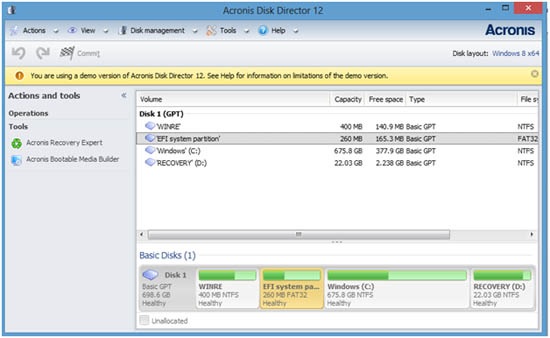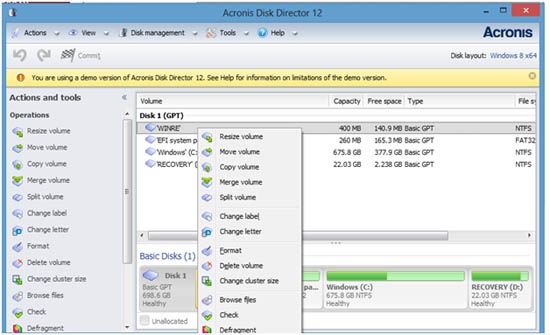Acronis Disk Director 12 Review, Pros&Cons, ver. 11 Comparison
Overview
For the PC users looking to maximize the perfomance and use of their hard disks , there is one trustworthy application in the market that’s perfect for the job.
This is the Acronis Disk Director 12. Thanks to this product, you can now partition your disks effortlessly or simply resize to increse your PC’s efficiency.
Now, you can merge or move partitions in your PC without the risk of losing any important data on your computer. The new version is so far the best disk management product in the market with features and more advantages than the previous versions. The Acronis Director 12 comes in a free demo and full version.
Features Comparison Between Acronis Disk Director Version 11 and Version 12
Version 12 of the Acronis Disk Director application is actually more promising, faster and also more efficient than the predecessor, version 11. The predecessor isn’t compatible with the newer Windows operating systems.
Version 12 now operates on hardware systems based on both BIOS and UEFI unlike Version 11 which only supports BIOS systems.
Other features present with the version 12 application include the modified media kernel and also updated bootable media for both Linux and Windows OS.
Acronis Disk Director 12 main menu
Acronis Disk Director 12 Tabs
Features of Acronis Disk Director 12
Some of the features of this application include the following
- You can manipulate the disks in your PC including creating new partitions, deleting obsolete partitions, merging or spliting partitions etc.
- The application also allows you to change the types of partitions. Depending on your preference you can also choose to defragment or edit drives.
- With Acronis Disk Director 12 you can also check your disk drive for consistency errors which may harm or slow down your PC efficiency.
- If you happen to delete a drive without planning to, you can use the recovery expert feature to retrive the deleted volume.
- Other features include viewing the log details, allowing faster tasks etc.
Pros & Cons
- The application works effortlessly on Windows 8 and even the newer version 8.1. For other disk management applications, there is the likelihood to encounter slow processes when using each application. However, the Acronis Disk Director Version 12 doesn’t suffer such disadvantages. Regardless of what process you’re running, you can still use your PC to perform other tasks in the background.
- One of the great advantages of the application is the presence of lots of wizards and guides that help the user navigate through the various processes. From the installation wizard to the uninstall wizard and many other in between, this version has provided an efficient user interface for anyone planning to use the application. Therefore, you don’t require any training to use the application, as long as you can read and understand the wizards, the program will be effortless.
- There is also a help guide that’s very detailed to meet all the users’ questions, concerns or any issues. By browsing through the guide before using the application, you immediately learn how to operate the application with ease.
- If your PC operates on two different operating systems, the application gives you the choice of the most preferable one. Whether Linux or Windows or any other operating systems installed into your machine, you can use the Acronis Disk Director 12 to choose which particular OS to perform the disk management functions. Therefore, there is no need to switch off your machine in order to choose an appropriate OS or install the application on all the operating systems present in your machine. One will do the trick and you can perform all the tasks from there.
- The demo version is not limited. You can either choose to switch from the demo version to the full one depending on any tasks you choose to undertake which may not be present in both versions.
- As mentioned, the application comes in a demo version and a full version. Although usage of the demo version is not limited, the tasks that the owner can perform are limited. Therefore, at one time you might be required to purchase the full version depending on the task you want to perform.
- The price of the full version of the Acronis Disk Director is a bit steep compared to other hard disk managers in the market right now. Although this speaks for the efficiency and the advantages of this version, most users run to the demo version to avoid the steep price.
Conslusion
To conclude, this hard disk manager may not be the first choice for beginners into disk management. However, the variety of choices, pros and advantages it offers can’t be compared to any other products in the market right now.