AVS Video Converter Review and Free Download
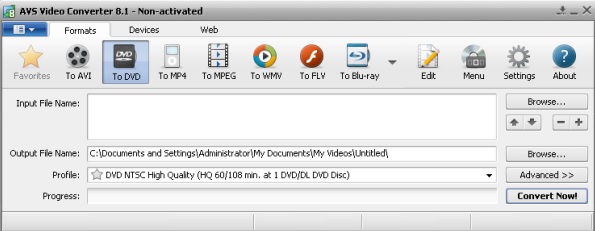
What is Memory Usage with the Software Running?
When somebody is looking for video conversion software I suppose he pays attention to several factors like the number of supported formats, the speed of conversion and the ease of use. I can say for sure that AVS Video Converter is almost 100% close to all these factors.
![]()
When I run the conversion process the memory usage was up to 65 MB.
I think this more than acceptable, as it didn’t slow down the system at all.
Concerning the speed of conversion I can say that it was rather fast. I used 300 MB .avi video file and it took about 13 minutes to convert it to DVD NTSC High Quality.
AVS Video Converter new features overview
AVS Video Converter one of the best video conversion tool which supports a wide range of video formats, including:
– HD video formats (.m2ts, .m2t, .mts, .tod, index.bdm, index.bdmv)
– AVI (.avi, .divx, .xvid, .ivf, .div)
– WMV (.wmv, .asf, .asx, .dvr-ms)
– MPEG (.mpg, .mpeg, .mp2, .m1v, .mpe, .m2v, .dat, .ifo, .vob, .vro, .mod, .mvv)
– Mobile video formats (.3gp2, .3gpp, .3gp, .3g2, .mp4)
– Quick Time movie (.mov, .qt, .m4v, .mp4)
– Adobe Flash Video (.swf, .flv, .f4v, .f4p)
– RealNetworks (.rm, .rv, .ram, .rmvb, .ivr)
– Matroska (.mkv)
– AMV / MTV files (.amv, .mtv)
– DPG MPEG-1 files (.dpg)
– Graphics Interchange Format (.gif)
– Transport Stream files (ts, .m2ts, .m2t, .mts, .tp)
– WebM files (.webm)
– DV files (.dv)
– Ogg Media (.ogm, .ogg, .ogv)
– NullSoft Video (.nsv)
– FLIC (.fli, .flc)
– CDG (.cdg)
– PowerPoint Presentation (.ppt, .pptx, .pps, .ppsx)
– Google Video (.gvi)
– Kaon DVB Transport Stream (.trp)
– Samsung Video Format (.svi)
How to use AVS Video Converter?
The usage of AVS Video Converter doesn’t require any special knowledge and reading user guides at all. The interface is intuitive and very easy to use. You just use Browse button for input video file, then type output file and choose video format to convert the source one from the above tab.
You can also choose one of the predefined format settings under the Profile menu. Under Advanced button you can check video options for the input file and manually set output video file’s options, such as video codec, frame size, bitrate, frame rate, audio codec, etc. You can also set input and output video aspect corrections here.
For the ease of use you can choose Devices (instead of Formats) at the top of the program and the program will manually set the appropriate output video options for the device you chose. The following devices are supported: apple (ipod, iphone, ipad, tv), blackberry (bold, curve, pearl, storm, 8800 series), sony (psp, ps3), android (htc hero, motorola droid, google nexus one), consoles (sony psp, Microsoft xbox360, nintendo wii), also different types of mobile devices, palms and players.
In case you need to edit the input video file just click Edit button at the top of the main program menu. You can add different audio and video effects, create chapters, cut unnecessary scenes and much more. Note for complete set of video editing features you should have a look at AVS4YOU Unlimited Subscription software.
Conclusion
Fast, easy and format reach – this is the basic set of parameters which one should search in a good video conversion software. AVS Video Converter 8 meets all of them and in addition has the ability to edit the source video files. Really great software which one must have. If you are interested in AVS Video Converter you may have a look at AVS4YOU Video Editor Unlimited Subscription which include AVS Video Converter and another 17 great audio and video editing tools for a special discount price!







